When the application is opened, they line up nicely without overlapping.
There is also a way to memorize the placement and reproduce it every time.
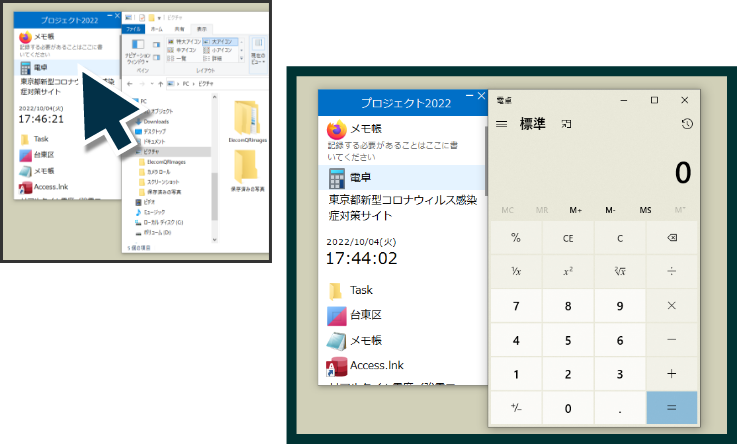
A shard will be automatically assigned to a virtual desktop.
You can quickly switch tasks with the Pause key.

Is there any info or document you no longer need after you glanced?
Flipshard will close it automatically for you!
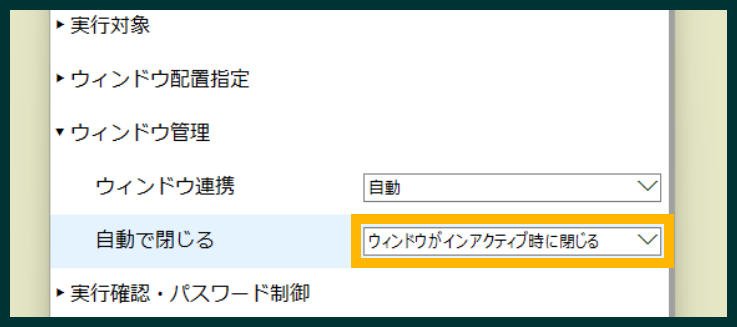
Windows can also be aligned on a grid.
It helps clean placement without overlap.
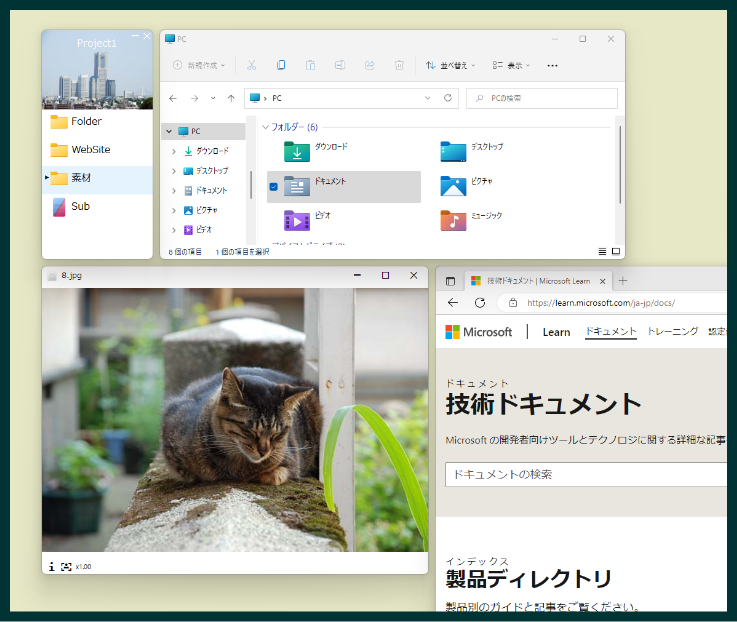
It is available as a beta version prior to product release.